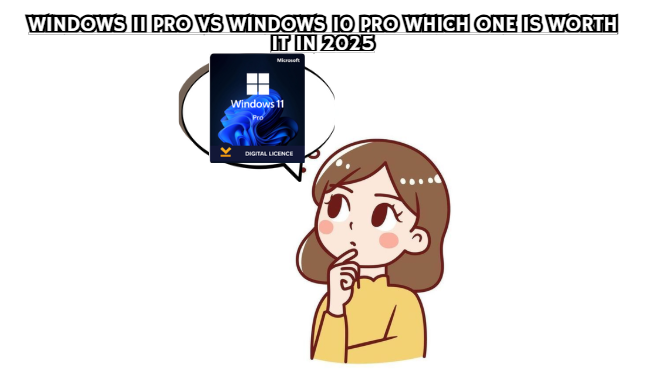
When Microsoft introduced Windows 11 Pro, it became more than just a software update—it represented a complete transformation of how people work, create, and connect. Yet, even in 2025, many professionals continue to rely on Windows 10 Pro, raising one crucial question:
“Is upgrading to Windows 11 Pro really worth it right now?”
This article takes a deep and clear look at the advantages, disadvantages, and overall value of Windows 11 Pro compared to Windows 10 Pro in today’s world.
Modern and Productive Interface
Windows 11 Pro features a sleek centered Start Menu, rounded edges, and minimalist icons.
These visual updates are not only beautiful but also designed for focus and smoother task flow.
Advanced Security System
Built with Zero Trust architecture, Windows 11 Pro enforces TPM 2.0, Secure Boot, and stronger encryption.
It’s significantly safer than Windows 10 Pro, especially against modern cybersecurity threats.
Optimized Performance for New Hardware
Windows 11 Pro handles multitasking more efficiently thanks to improved memory and CPU scheduling.
Devices using Intel’s hybrid processors or AMD Ryzen chips will notice faster response times and longer battery life.
AI and Cloud Integration
Integrated with Microsoft 365, Teams, and the new Copilot AI assistant, Windows 11 Pro bridges offline and online workspaces.
These built-in tools help automate repetitive tasks and improve productivity.
Improved Gaming and Graphic Capabilities
Technologies like AutoHDR and DirectStorage reduce loading times and enhance visual quality—perfect not only for gamers but also for digital creators.
Strict Hardware Requirements
Many older computers can’t run Windows 11 Pro because of the TPM 2.0 and Secure Boot requirements.
Upgrading may require new hardware.
Adjustment Period for New Users
The new layout feels unfamiliar for those used to Windows 10. Some users find the centered Start Menu and rearranged settings less intuitive.
Software Compatibility Issues
A few legacy programs and device drivers still work better on Windows 10 Pro.
While Microsoft continues to fix this, businesses relying on older apps might experience hiccups.
Slightly Heavier System Load
On low-end PCs, Windows 11 Pro can consume more memory and resources compared to Windows 10 Pro.
Despite its age, Windows 10 Pro remains stable, efficient, and widely compatible.
It’s an excellent choice for users who value consistency, low system demands, and familiar navigation.
Windows 10 Pro is also better suited for:
Legacy enterprise environments
Older PCs and laptops
Users who dislike frequent UI or feature changes
However, with official support ending in October 2025, users will eventually need to transition to Windows 11 Pro to maintain full security and update coverage.
| Feature | Windows 10 Pro | Windows 11 Pro |
|---|---|---|
| Interface | Classic and practical | Modern and minimalist |
| Security | Standard enterprise-level | Enhanced with TPM 2.0 and AI defense |
| Performance | Consistent and reliable | Optimized for new hardware |
| AI Tools | Limited | Copilot and integrated productivity AI |
| Cloud Integration | Partial | Deep integration with OneDrive and Teams |
| Compatibility | Broad for old software | Stronger for modern apps |
| Support Lifecycle | Ends Oct 2025 | Supported through 2030+ |
✅ Yes – If your PC meets the requirements and you depend on cloud tools, collaboration features, or modern security, Windows 11 Pro is the better long-term investment.
❌ Not yet – If your business still runs older software or hardware, you can safely remain on Windows 10 Pro until the support window closes.
Windows 10 Pro offers reliability and stability.
Windows 11 Pro offers innovation and future potential.
If you want the latest design, AI features, and long-term protection, Windows 11 Pro License Key is absolutely worth it in 2025.
But if your device is still running perfectly and you value legacy software compatibility, Windows 10 Pro remains a smart short-term choice.
Ultimately, both versions serve their users well — but the future of Windows clearly belongs to Windows 11 Pro.