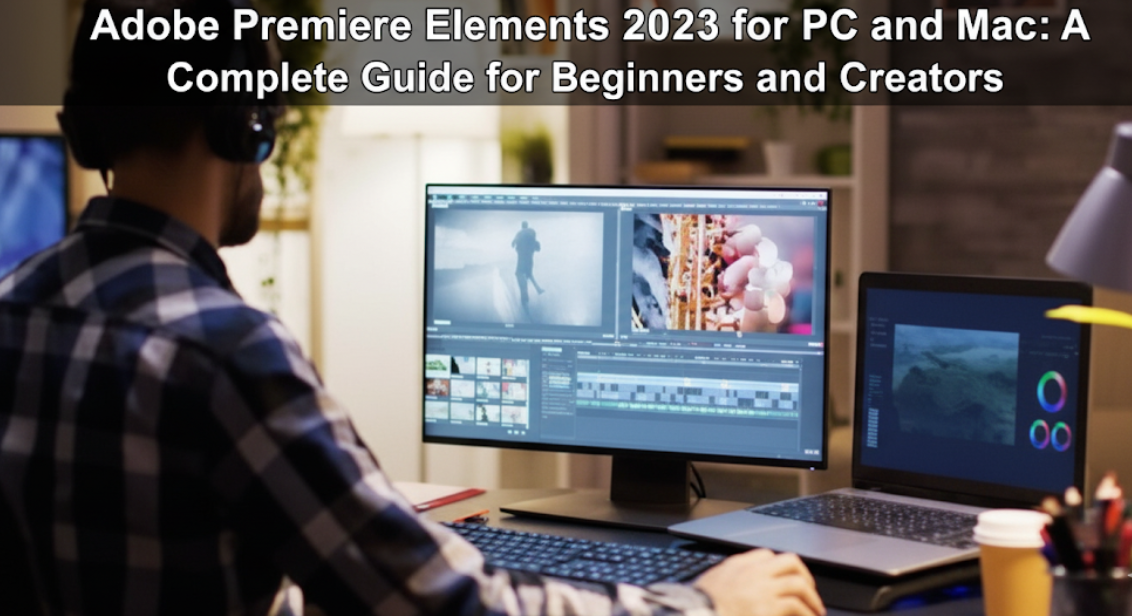-
Admin
-
October 04, 2025
-
No Comments
Introduction
Video editing is no longer limited to professionals. With the rise of social media, YouTube, and personal content creation, everyone wants tools that are powerful yet simple to use. Adobe Premiere Elements 2023, available for both PC and Mac, is designed to meet this demand. Unlike its professional counterpart, Adobe Premiere Pro, this software provides a beginner-friendly environment with guided edits, AI-powered tools, and one-time purchase pricing.
This article explores the features, benefits, limitations, and ideal users of Premiere Elements 2023 in detail.
Why Choose Adobe Premiere Elements 2023?
Unlike complex editors, Premiere Elements 2023 focuses on simplicity and automation. It is tailored for:
- Hobbyists creating personal projects.
- Families editing vacation or event videos.
- Small businesses producing promotional clips.
- Beginner YouTubers or social media content creators.
It balances ease of use with creative flexibility, making it an excellent entry-level video editing solution.
Key Features
- AI-Powered Automation
Adobe Sensei AI drives many of the software’s automated features, including:
- Auto Highlight Reels – Automatically creates short videos from your best clips.
- Smart Trimming – Identifies and removes unnecessary footage.
- Auto Reframing – Adjusts video to fit different aspect ratios (like 16:9 for YouTube or 9:16 for TikTok).
- Guided Edits
Premiere Elements 2023 offers over 80 guided edits that teach you how to:
- Add cinematic transitions.
- Animate text and titles.
- Replace or blur backgrounds.
- Apply creative effects such as double exposure or animated skies.
- Creative Filters and Presets
New artistic effects inspired by paintings and film styles give users more creative freedom. Presets allow quick application of filters to make videos look professional instantly.
- Organizer Tool
The built-in organizer automatically tags photos and videos by date, people, and subjects, helping you quickly find and arrange media files.
- Improved Performance
Enhanced GPU acceleration allows smoother playback and faster rendering for high-resolution projects, including 4K.
- Sharing and Exporting Options
Users can easily export to:
- Social media platforms (YouTube, Facebook, TikTok, Instagram).
- Custom formats (MP4, AVI, MOV, 4K).
- DVD/Blu-ray creation (with menus).
Advantages of Premiere Elements 2023
- Beginner-Friendly Design – Clear menus and tutorials make it accessible for first-time editors.
- AI Assistance – Saves time by automating repetitive tasks.
- One-Time Purchase – Unlike Premiere Pro’s subscription model, you only pay once.
- Cross-Platform – Works well on both Windows and macOS.
- Creative Possibilities – Guided edits and artistic effects help users make professional-looking videos without advanced knowledge.
Disadvantages of Premiere Elements 2023
- Limited Professional Tools – Advanced editors may miss features like multicam editing, advanced color grading, or motion graphics.
- Performance on Older Hardware – Editing large 4K files may cause lag.
- Basic Audio Editing – Lacks in-depth sound mixing compared to professional editors.
- Slower for Complex Projects – Suitable for short and medium-length videos, but not ideal for full-length films.
System Requirements
Windows (PC):
- OS: Windows 10 (64-bit) version 21H1 or later
- Processor: Intel 6th Gen or newer / AMD equivalent
- RAM: 8 GB (16 GB recommended for 4K)
- GPU: Intel HD Graphics 6000 or better
- Storage: 10 GB free space
macOS:
- OS: macOS 11 (Big Sur) or later
- RAM: 8 GB (16 GB recommended for 4K)
- Apple Silicon Support: Fully compatible with M1/M2 chips
- Storage: 10 GB free space
Pricing
- Full version: $99.99 (one-time purchase)
- Upgrade version: $79.99 (for previous Elements users)
Compared to Adobe Premiere Pro, which costs about $20.99/month, Premiere Elements is far more affordable in the long run.
Who Is It Best For?
- Beginners – Those new to video editing who want step-by-step guidance.
- Families – To preserve memories with polished home videos.
- Small Businesses – Creating promotional content affordably.
- Social Media Creators – Editing short-form videos quickly for TikTok, Instagram, and YouTube.
Conclusion
Adobe Premiere Elements 2023 is a perfect balance of simplicity, affordability, and creativity. While it doesn’t have the full power of Premiere Pro, it is not meant to compete with it. Instead, it offers a smooth entry into video editing, helping beginners and casual users create impressive videos with minimal effort.
If you’re looking for video editing software that is easy to learn, AI-enhanced, and budget-friendly, Adobe Premiere Elements 2023 is one of the best choices available today for PC and Mac users.