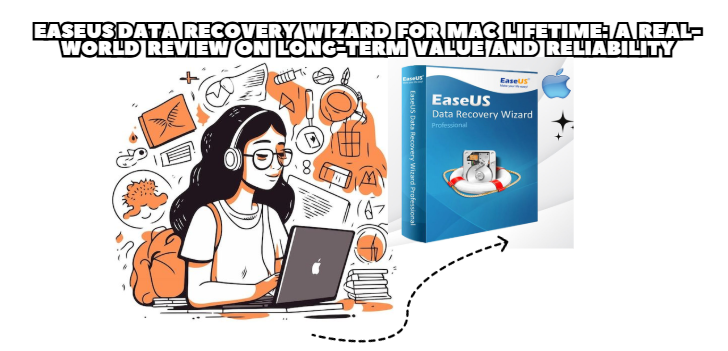
In today’s fast-paced digital environment, data is both the backbone of productivity and one of the most fragile assets on a Mac.
Accidental deletion, formatting errors, or system crashes can lead to massive data loss within seconds.
For Mac users seeking a permanent and dependable recovery tool, EaseUS Data Recovery Wizard for Mac Lifetime continues to be one of the most trusted solutions — but what makes it stand out in real-world use?
This article takes a realistic look at how this software performs over time, whether it’s truly worth the investment, and what kind of users benefit most from it.
One of the strongest qualities of EaseUS Data Recovery Wizard for Mac Lifetime is its accessibility.
It’s built for anyone who uses a Mac — whether you’re a designer, photographer, student, or small business owner.
The interface avoids unnecessary complexity. With just a few clicks, you can scan, preview, and recover files — even if you’ve never used data recovery software before.
This makes it ideal for non-technical users who need professional-grade recovery without having to pay for expensive repair services or IT technicians.
Unlike most software that now relies on yearly subscriptions, the Lifetime License of EaseUS provides a refreshing alternative.
Users make a one-time payment and gain access to unlimited use, free lifetime updates, and dedicated technical support.
This model not only saves money in the long term but also builds user confidence, knowing their recovery tool will always be there — no matter how often macOS updates or changes.
For professionals who handle critical data — such as architects, filmmakers, or financial analysts — this permanent access offers real stability and cost efficiency.
EaseUS isn’t limited to basic recovery functions. It’s capable of handling:
Deleted or formatted partitions
Crashes and power failures
Corrupted external drives
Lost data from USBs, SD cards, and digital cameras
The software employs advanced deep scanning algorithms that reconstruct lost file structures, even from formatted or RAW drives.
In tests, EaseUS successfully recovered files even after a full drive format — something many free recovery tools fail to achieve.
When dealing with large files like 4K videos, raw photography, or complex documents, data accuracy becomes critical.
EaseUS ensures that recovered files maintain original quality and integrity.
This means no broken images, no unreadable videos, and no corrupted archives after recovery — a significant edge over many competitors.
Its file preview feature also reduces guesswork by letting users confirm a file’s condition before restoring it.
EaseUS is known for balancing speed and precision.
While the Quick Scan mode retrieves recently deleted files in seconds, the Deep Scan can handle larger, complex drives methodically.
Even when scanning 1TB SSDs or external hard drives, the program remains stable, consuming minimal system resources.
This makes it suitable for MacBooks with limited RAM or storage, especially older devices that can’t afford performance drops.
EaseUS emphasizes data privacy — an increasingly important factor in 2025.
Unlike some competitors that rely on cloud-based recovery, this software performs entirely local operations.
All data stays within your device, meaning there’s no risk of online exposure or data leaks.
This feature is especially valued by users working with sensitive content, such as lawyers, journalists, or government employees.
Another underrated strength of EaseUS is its commitment to long-term support.
The Lifetime License ensures compatibility with every future macOS release — from Ventura to Sonoma and beyond.
Users don’t have to worry about paying extra when Apple changes file system standards (like APFS or HFS+ updates).
EaseUS updates its software regularly to maintain performance, enhance speed, and introduce new recovery methods as macOS evolves.
The EaseUS Data Recovery Wizard for Mac Lifetime isn’t only for those who have lost files once.
It’s built for anyone who values digital security and data assurance over the long term.
Here’s who benefits most:
Creative professionals (designers, editors, photographers) handling large media files
Students and researchers storing important academic documents
Small business owners managing invoices and client data
Everyday Mac users who want peace of mind
In short, it’s for users who view data as irreplaceable — not optional.
One-time payment for lifetime access
Works on all Mac file systems (APFS, HFS+, exFAT, FAT32)
Clean, intuitive interface
High recovery success rate
Fully offline operation (no data tracking)
Regular lifetime updates
Deep scans can be time-consuming
Free version limited to file preview only
Recovery results depend on file overwriting (as with all recovery tools)
Still, when considering its lifetime value and reliability, these minor drawbacks are easily outweighed by its overall performance.