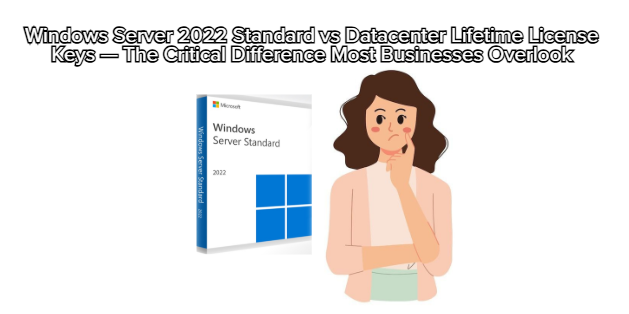
For many IT departments, choosing between Windows Server 2022 Standard and Windows Server 2022 Datacenter seems like a technical licensing question. But for long-term infrastructure planning, cost control, compliance, and virtualization strategy, the decision shapes the organization’s entire IT future.
Because these are Original Lifetime License Keys, the choice becomes even more significant—once purchased, that license will define how the company builds, scales, and secures workloads for years.
This article goes beyond feature lists and instead examines what truly separates them in real enterprise environments.
Many assume Datacenter is simply a “more powerful version” of Standard. In reality:
Designed for:
Small and mid-sized businesses
Light to moderate virtualization
Branch offices
Controlled or limited workloads
Built for:
Highly virtualized data centers
Cloud or hybrid cloud environments
Enterprise-scale hosting
Rapid workload scaling
In short:
👉 Standard supports servers that run applications
👉 Datacenter supports servers that host entire environments
With subscription licensing, organizations can scale up and cancel later. But with a perpetual lifetime OEM/retail license, the question becomes:
“How far must this server take us over the next decade?”
If the organization expects:
✅ rapid virtualization growth
✅ multi-tenant workloads
✅ long-term infrastructure expansion
✅ frequent server role changes
Datacenter becomes the safer future-proof investment.
If workloads will remain predictable and limited, Standard provides better cost efficiency.
This is where the difference becomes undeniable:
| Feature | Standard | Datacenter |
|---|---|---|
| Virtual machines allowed | 2 | Unlimited |
| Hyper-V containers | 2 | Unlimited |
| Shielded VMs | Partial | Full |
| Best for | Stable workloads | Dynamic scaling |
This single factor often determines ROI.
Example:
A company planning 14 VMs:
Standard = 7 license purchases
Datacenter = 1 license purchase
Datacenter becomes dramatically cheaper at scale.
Many comparison charts don’t emphasize this enough.
| Storage Feature | Standard | Datacenter |
|---|---|---|
| Storage Spaces Direct | ❌ | ✅ |
| Software-Defined Networking | ❌ | ✅ |
| Storage Replica | Limited | Unlimited |
| Host Guardian Service | ✅ | ✅ |
Meaning:
Standard supports traditional storage
Datacenter is built for modern clustered storage systems
For businesses moving toward private cloud infrastructure, Datacenter isn’t optional — it’s required.
Both editions include:
TPM 2.0 security baseline
AES-256 encryption support
Secured-core server integration
Windows Defender ATP
However, Datacenter includes:
Advanced virtualization security
Unlimited shielded VMs
Full SDN encryption
This matters when hosting workloads for:
finance
telecom
healthcare
government
multi-client MSPs
Many buyers compare price, not lifespan impact.
Because these are Original Lifetime Keys, the financial logic changes—especially over 6–12 years of operation.
✅ Standard — single-purpose physical servers
✅ Datacenter — virtualization clusters & high-density compute nodes
Organizations often mistakenly purchase Standard, then later regret limitations when expanding into virtualization, forcing another purchase.
Companies running:
DNS
DHCP
Print services
File storage
Domain controllers
Workloads under 2 VMs
Long-term stable application servers
Choosing Datacenter would provide unused capability.
Hosting providers
Corporate private cloud
DevOps CI/CD environments
Multi-VM application architecture
Disaster recovery replication clusters
Kubernetes or container scaling
Virtual desktop infrastructure (VDI)
If IT strategy includes scaling, Datacenter pays for itself quickly.
A commonly misunderstood point:
➡️ Standard and Datacenter have the same kernel, same speed, same hardware support.
The difference is rights and capability, not CPU throughput.
So upgrading to Datacenter will not make workloads faster — but it enables more workloads.
Both editions support:
Azure Arc
Azure Site Recovery
Azure Backup
Azure Monitor
Azure Automanage
However, Datacenter includes:
Azure hybrid benefits optimized for mass VM migration
Large-scale licensing flexibility
Companies planning cloud transition usually choose Datacenter to avoid future re-licensing.
With a verified Original Lifetime License, companies gain:
✅ legal proof of ownership
✅ permanent activation
✅ long-term audit protection
✅ no recurring subscription contracts
This matters for organizations under:
ISO 27001
SOC 2
HIPAA
PCI-DSS
GDPR internal compliance
Ask:
Will this server run applications, or will it run environments?
If applications → Standard
If environments → Datacenter
| Category | Standard | Datacenter |
|---|---|---|
| Best for | Predictable workloads | Elastic infrastructure |
| Virtualization | Limited | Unlimited |
| Storage | Traditional | Software-defined |
| Long-term growth | Moderate | Enterprise |
| License cost | Lower | Higher |
| Lifetime ROI | Good | Excellent (if scaling) |
Neither edition is “better” — they are built for different IT philosophies.
Windows Server 2022 Lifetime Licensing is not just a purchase — it’s an infrastructure roadmap decision.
Standard protects budget & simplicity
Datacenter protects scalability & innovation
Choosing correctly ensures technological freedom for a decade or more — without additional licensing costs.