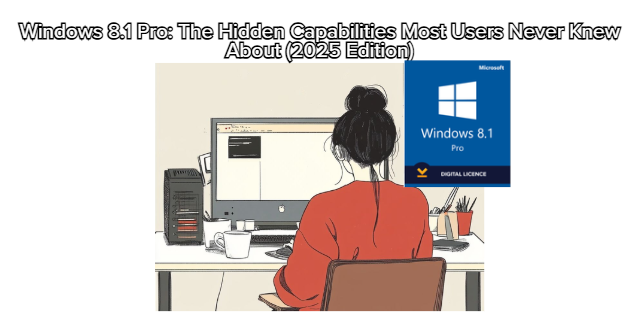
Even though Windows 8.1 Pro is often remembered for its bold Start Screen and hybrid interface, the operating system contains a surprising collection of hidden features that many users—even professionals—never fully explored. Today, as people look back and evaluate older operating systems, it becomes clear that Windows 8.1 Pro included some advanced technologies that were far ahead of their time.
This article reveals the lesser-known features, secret advantages, and underestimated capabilities that made Windows 8.1 Pro a genuinely innovative OS.
Even though Windows 8.1 is considered outdated, it came with strong, often overlooked security features:
Rarely used by regular users, AppLocker allows administrators to:
Whitelist approved apps
Block untrusted software
Control executable, script, and package installations
This is a feature that even Windows 10 Home still doesn’t have.
Windows 8.1 Pro’s BitLocker supported a unique capability:
Network Unlock — allowing BitLocker-encrypted systems to boot automatically when connected to a trusted corporate network.
This was extremely useful for companies with centralized IT management.
Windows 8.1 introduced Hybrid Boot, a faster version of hibernation combined with shutdown.
Many don’t know this feature allowed:
5–10 second boot times
Double-speed startup on HDD systems
Near-instant wake on SSD devices
Even Windows 10 and 11 still use an evolved form of this feature because it was so effective.
While Windows 7 had limited multi-display features, Windows 8.1 Pro offered:
Separate taskbars per monitor
Drag-and-snap across displays
Screen edge resistance
DPI scaling for each monitor (introduced here before Windows 10 perfected it)
For productivity and workstation setups, this OS was surprisingly powerful.
Windows 8.1 Pro was the first Microsoft OS to support “Precision Touchpads,” including:
Smooth two-finger scrolling
Gesture navigation
Edge swipes
Low-latency input
This technology later became a requirement for Windows 10 and 11 laptops.
While many associate Hyper-V with Windows Server or Windows 10 Pro, Windows 8.1 Pro already included a fully functional version:
Running multiple operating systems
Creating virtual networks
Testing software safely
Managing VM checkpoints
For developers, this made Windows 8.1 Pro an unexpectedly powerful workstation OS.
Windows 8.1 Pro was one of the first OSes with native support for:
Miracast wireless display projection
Intel Wi-Di
Wireless speakers via DLNA
Long before casting became mainstream, Windows 8.1 Pro already offered this seamless functionality.
One of Windows 8.1 Pro’s greatest hidden strengths is its ultra-efficient system design:
Uses less RAM than Windows 10/11
Lower CPU background usage
Better performance on HDD
Ideal for 2GB–4GB memory devices
This is why many older laptops still run smoother on Windows 8.1 than any newer OS.
Windows 8.1 Pro allowed users to:
Fully disable automatic updates
Download only security patches
Block driver updates
Schedule update installations manually
Windows 10 removed these freedoms, making Windows 8.1 Pro attractive to users who want full control.
Windows 8.1 introduced:
Refresh PC → Reinstalls Windows while keeping files
Reset PC → Clean reinstall in minutes
These features are common today, but Windows 8.1 did them first — and very efficiently.
While controversial, the Start Screen was extremely powerful when used correctly:
Live tiles providing real-time data
Custom app groups
Enterprise app deployment
Full-screen productivity layout
Many businesses used this feature to build kiosk systems and touch-optimized workflows.
While Windows 8.1 Pro is no longer supported, it remains one of Microsoft’s most innovative operating systems, containing features that were:
Ahead of their time
Extremely efficient
Enterprise-ready
Developer-friendly
Touch-optimized
Highly customizable
Many of its innovations directly shaped Windows 10 and 11.