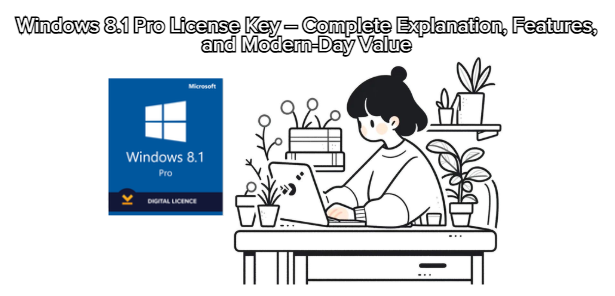
Windows 8.1 Pro, released as the improved successor to Windows 8, remains one of Microsoft’s most unique operating systems—especially for users who prefer a fast, touch-optimized interface combined with traditional desktop productivity. Although it is no longer Microsoft’s newest OS, the Windows 8.1 Pro License Key continues to serve as a legitimate and valuable option for specific use cases, particularly in business environments with older hardware or legacy applications.
This article provides a complete, original, and detailed explanation of the product, including features, benefits, target users, and whether it is still worth using today.
Windows 8.1 Pro is the professional edition of Microsoft’s 2013 operating system, designed for power users, IT professionals, and business environments. It offers advanced networking, security, and virtualization features not available in the standard edition.
A Windows 8.1 Pro License Key grants:
Genuine product activation
Access to full security updates (until end of support)
Use of all Pro-exclusive features
Ability to reinstall or transfer the license (depending on license type)
Although mainstream support has ended, Windows 8.1 Pro remains functional and fully capable for devices that do not require the latest OS features.
Windows 8.1 Pro combines:
A touch-friendly Start Screen with live tiles
A fully functional classic desktop environment
This makes it suitable for tablets, 2-in-1 laptops, and older PCs.
Even today, Windows 8.1 Pro is known for:
Fast boot times
Low memory usage
Smooth operation on older hardware
Better performance compared to Windows 10 on devices with limited RAM or older CPUs
This is a major reason why some users continue to stick with it.
Windows 8.1 Pro includes several enterprise-grade tools:
BitLocker & BitLocker To Go
Full disk encryption for maximum data security.
Domain Join Support
Allows connection to Windows Server-based corporate networks.
Group Policy Management
Enables IT administrators to configure system-wide policies.
Remote Desktop Host
Allows the PC to be accessed remotely.
These features make it suitable for business environments.
Unlike modern versions of Windows, Windows 8.1 Pro supports Media Center (optional purchase), which is valuable for:
Home theater setups
Recording TV using tuner cards
Multimedia management
This makes it popular for specialized entertainment systems.
Windows 8.1 Pro supports:
Client Hyper-V
Virtual Hard Disk (VHD) booting
This is useful for developers, testers, and IT professionals working with virtual machines.
Windows 8.1 Pro has excellent compatibility with:
Older Windows 7 applications
Legacy business software
Classic drivers and peripherals
This makes it ideal for maintaining older but mission-critical workflows.
Despite its age, Windows 8.1 Pro still serves important use cases:
Many laptops from 2012–2016 perform better with Windows 8.1 Pro.
Some industries rely on software not fully compatible with Windows 10/11.
The tile interface remains excellent for touch-based navigation.
It’s far less demanding than modern Windows versions.
Older hardware
Legacy applications
Home theater setups
Virtualization or testing environments
Lightweight performance requirements
The latest security updates
Full compatibility with new apps
Modern UI and features
Microsoft support
Since official support ended in January 2023, Windows 8.1 Pro no longer receives security updates, so using it online requires caution.
A legitimate license key provides:
Genuine activation
Access to complete OS features
Ability to reinstall or transfer (depending on key type)
System stability without activation warnings
Full support for personalization and updates (while still available)
Using a genuine license ensures system integrity and avoids issues with cracks, blocked keys, or malware.
Windows 8.1 Pro License Key remains a highly functional and lightweight operating system that shines especially on older hardware or in environments that rely on legacy software. While it is no longer supported by Microsoft, it still offers impressive performance, strong Windows 7–style compatibility, and powerful Pro-level tools.
For those who need a modern OS, Windows 10 or Windows 11 is a better choice. But for users with specific technical requirements, Windows 8.1 Pro remains a practical and efficient solution.