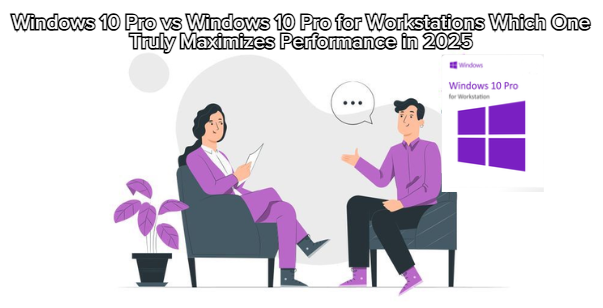
For many professionals, choosing between Windows 10 Pro and Windows 10 Pro for Workstations can be confusing. At first glance, they look almost identical — both feature the same interface, tools, and Microsoft ecosystem.
However, under the hood, these two operating systems are engineered for entirely different audiences. One is designed for everyday productivity and business operations, while the other is a performance-tuned powerhouse built for intensive workloads and demanding applications.
So, which one should you invest in for 2025? Let’s dive deep into the comparison.
| Edition | Designed For |
|---|---|
| Windows 10 Pro | Professionals, business owners, and general users who need enhanced security and management tools. |
| Windows 10 Pro for Workstations | Engineers, 3D designers, video editors, researchers, and IT professionals using high-end hardware. |
In short:
➡️ Windows 10 Pro focuses on business efficiency.
➡️ Windows 10 Pro for Workstations focuses on computational power.
Here’s where the difference becomes striking.
Windows 10 Pro supports up to 2 CPUs and 2TB of RAM — more than enough for most business users.
Windows 10 Pro for Workstations raises the bar with support for up to 4 CPUs and a staggering 6TB of RAM.
This makes the Workstation edition ideal for servers, AI computation, CAD software, and video production.
Additionally, Workstation users benefit from:
ReFS (Resilient File System) for enhanced data integrity.
SMB Direct for faster file sharing using RDMA-enabled network adapters.
Persistent Memory support for near-instant data access.
These features make Workstations faster, more stable, and more reliable when under heavy load.
Both editions include essentials like:
BitLocker encryption
Remote Desktop
Group Policy Management
Azure Active Directory integration
However, Windows 10 Pro for Workstations introduces additional system-level optimizations to keep performance consistent during continuous workloads — perfect for data centers and rendering farms.
The inclusion of ReFS in the Workstation edition gives it a huge advantage.
Unlike the NTFS file system used in Windows 10 Pro, ReFS can automatically detect and repair file corruption, making it ideal for critical data environments.
This means fewer system errors, less downtime, and better protection for your projects.
| Use Case | Recommended Edition |
|---|---|
| Office productivity, remote work, accounting, light editing | Windows 10 Pro |
| 3D rendering, AI training, heavy video editing, database servers | Windows 10 Pro for Workstations |
So, if you’re running Photoshop or Excel, the regular Pro edition is fine.
But if you’re running Autodesk, DaVinci Resolve, or MATLAB, the Workstation edition is the clear winner.
Yes, Windows 10 Pro for Workstations is more expensive — but that’s because it’s a long-term investment for professionals who need guaranteed performance and durability.
If your workflow demands 24/7 reliability and top-tier speed, the extra cost quickly pays for itself through saved time and stability.
| Feature | Windows 10 Pro | Windows 10 Pro for Workstations |
|---|---|---|
| Performance | Great for general use | Exceptional for heavy workloads |
| Hardware Support | Up to 2 CPUs, 2TB RAM | Up to 4 CPUs, 6TB RAM |
| File System | NTFS | ReFS (Resilient File System) |
| Speed and Stability | Good | Enterprise-level optimization |
| Price | More affordable | More expensive but powerful |
| Ideal For | Businesses, freelancers | Engineers, video editors, researchers |
If your work involves regular office applications, cloud tools, and multitasking, Windows 10 Pro is still excellent.
However, if you rely on raw computing power, multitasking across heavy applications, or managing large data environments, Windows 10 Pro for Workstations is the smarter and more future-proof choice.
It’s especially worth it if you’re planning to run Windows Server-level tasks without moving to a full server OS.
In 2025, both editions remain relevant — but for different reasons.
Windows 10 Pro is your reliable companion for daily business operations.
Windows 10 Pro for Workstations is your powerhouse for demanding, mission-critical workloads.
If you value speed, scalability, and system resilience, investing in Windows 10 Pro for Workstations Original License Key is absolutely worth it.
It’s not just an upgrade — it’s a commitment to high-end performance and long-term stability.