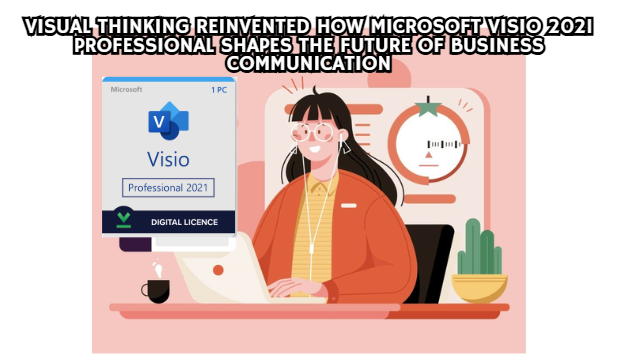
In a world where data and ideas move faster than ever, clarity has become one of the most valuable currencies in business. Teams no longer succeed by merely having information — they succeed by presenting it visually, clearly, and intelligently.
This is where Microsoft Visio 2021 Professional (Perpetual License) proves its worth — as a strategic visualization platform, not just a diagram tool.
Microsoft Visio 2021 Professional is a powerful diagramming and vector-based software designed to help professionals turn complex concepts into visual clarity.
Unlike subscription-based versions, the Perpetual License gives you lifetime access — a one-time purchase that ensures stability, security, and full ownership without recurring fees.
It’s built for engineers, project managers, IT administrators, business analysts, and designers who rely on precise, data-driven visuals to make decisions.
Visio 2021 Pro is not just a diagram maker — it’s a business intelligence visualization tool.
It connects real-time data, automates diagram updates, and integrates directly with Microsoft’s ecosystem such as Excel, PowerPoint, and Teams.
From network architecture and flowcharts to organizational charts and Gantt timelines, Visio helps transform abstract strategies into visuals that drive action.
Smart Diagram Templates
Access hundreds of professionally designed templates including flowcharts, UML diagrams, floor plans, and business process modeling (BPMN) layouts.
Real-Time Collaboration
Multiple users can now co-author and comment on diagrams simultaneously, ensuring faster teamwork and version control.
Data-Linked Diagrams
Connect diagrams to external data sources like Excel spreadsheets, SQL databases, or SharePoint lists, so visuals update dynamically when data changes.
Advanced Shape Formatting & Automation
Intelligent shapes adjust automatically when relationships or hierarchies are modified — minimizing manual edits.
Integration with Microsoft 365
Visio integrates seamlessly with Microsoft 365 apps, enabling users to embed live diagrams into PowerPoint presentations or collaborate through Microsoft Teams.
Improved UI & Performance
A refreshed, modern interface designed for Windows 11 ensures smoother navigation and faster rendering even on large-scale diagrams.
Lifetime Ownership – Pay once, use forever without worrying about annual renewals.
Offline Reliability – Work securely even without cloud access.
Full Compatibility – Supports Visio 2013–2019 formats, ensuring smooth transition for existing projects.
Enterprise-Grade Tools – Includes enhanced diagramming features not available in the Standard edition.
Improved Security & Updates – Comes with the latest Microsoft security patches and a stable local installation.
Even with its strengths, Visio 2021 Professional isn’t perfect for everyone:
No Cloud Sync by Default – Unlike Microsoft 365’s online version, it lacks automatic cloud storage unless manually connected to OneDrive or SharePoint.
Higher Upfront Cost – The one-time license fee can feel expensive initially.
Windows-Centric – Native installation is optimized for Windows PCs, not macOS users.
| Feature | Visio 2021 Professional | Visio Online (Microsoft 365) |
|---|---|---|
| Licensing | One-time purchase (Lifetime) | Subscription (Monthly/Yearly) |
| Access | Installed locally | Cloud-based |
| Collaboration | Real-time (via Teams) | Native online collaboration |
| Performance | Faster, hardware-driven | Dependent on internet connection |
| Cost | Higher upfront, no renewal | Lower entry cost but recurring |
If you prioritize ownership, performance, and data privacy, the Perpetual version wins.
If you prefer cloud access and flexibility, the subscription edition might suit you better.
IT Infrastructure Mapping – Visualize complex server and network topologies.
Business Process Optimization – Design efficient workflows and BPMN diagrams.
Project Management – Create timelines, dependency charts, and RACI matrices.
Data Visualization – Convert large Excel datasets into intelligent, interactive diagrams.
Architecture & Engineering – Draft accurate floor plans or electrical layouts with precision.
Visio 2021 Pro acts as a bridge between creativity and logic, turning technical data into visuals anyone can understand.
Absolutely — if you value long-term reliability and professional-grade diagramming tools.
In an era where software companies push subscription models, Visio 2021 Professional Perpetual remains a refreshing choice for users who prefer stability, independence, and full control.
Its seamless data integration, high performance, and lifetime license make it a worthy investment for individuals and organizations that rely on visual communication daily.
Microsoft Visio 2021 Professional Perpetual isn’t just about drawing diagrams — it’s about visual thinking that drives clarity and action.
It empowers professionals to turn complex data into clear, compelling visuals that move ideas forward.
Whether you’re mapping a business process, designing a system, or illustrating your next big strategy — Visio 2021 Professional gives you the tools to think visually, act decisively, and communicate powerfully.