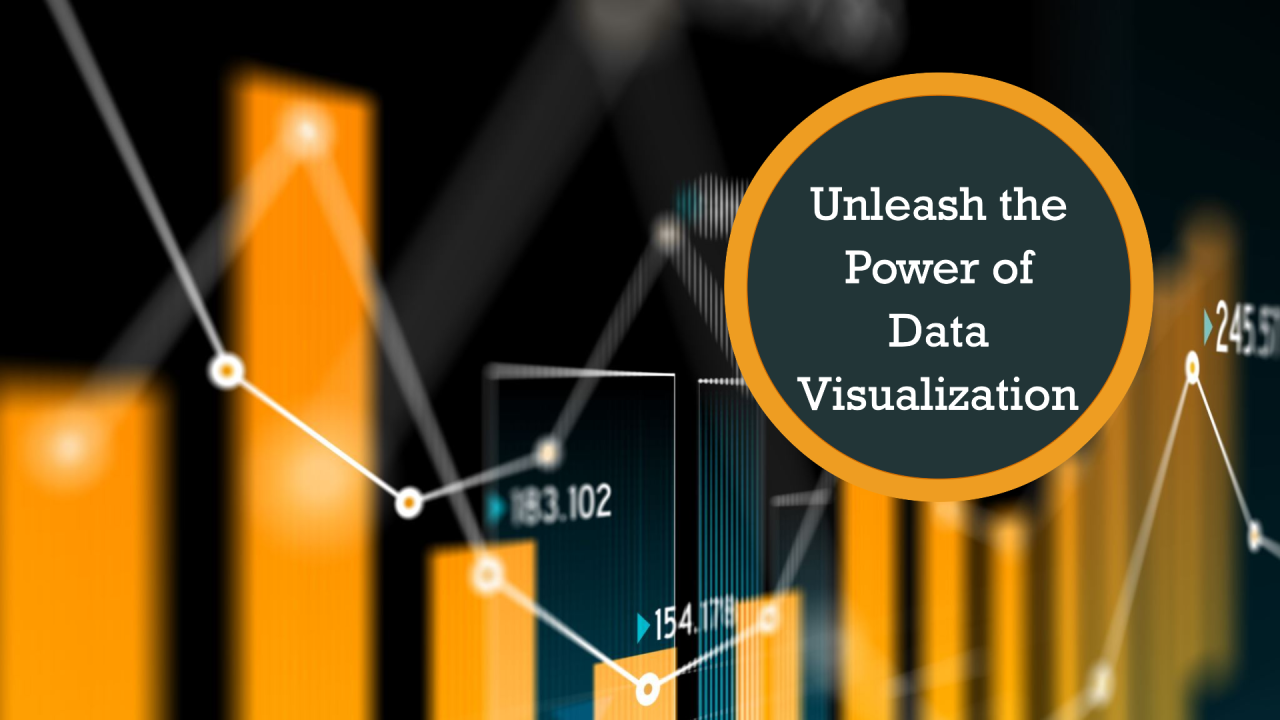
In today’s data-driven world, businesses are constantly seeking ways to analyze and interpret large volumes of data quickly and effectively. One of the most powerful tools available for this purpose is Tableau Desktop Pro. Renowned for its ease of use and advanced data visualization capabilities, Tableau Desktop Pro has become a go-to solution for organizations looking to turn raw data into actionable insights. In this review, we’ll explore the key features, advantages, and potential limitations of Tableau Desktop Pro to help you determine if it’s the right tool for your data analysis needs.
What is Tableau Desktop Pro?
Tableau Desktop Pro is a robust data visualization software developed by Tableau Software, which is now a part of Salesforce. It enables users to connect to a wide range of data sources, including spreadsheets, databases, and cloud-based data warehouses, and create interactive, visually appealing dashboards and reports. Whether you are a beginner or a seasoned data analyst, Tableau Desktop Pro offers a user-friendly interface and powerful features to make data analysis both accessible and effective.
Key Features of Tableau Desktop Pro
Intuitive Interface One of the standout features of Tableau Desktop Pro is its user-friendly interface. The drag-and-drop functionality allows users to easily connect data sources, manipulate data, and create complex visualizations without needing to write any code. For beginners, this simplicity is crucial in reducing the learning curve, while for advanced users, the software offers depth and flexibility for more sophisticated analysis.
Advanced Data Connectivity Tableau Desktop Pro supports a wide variety of data connections. From traditional data sources such as Excel and CSV files to databases like MySQL, Oracle, and SQL Server, Tableau can easily connect and import data. Additionally, it supports cloud-based platforms such as Google BigQuery, AWS Redshift, and Microsoft Azure, making it versatile for modern businesses with complex data architectures.
Rich Visualization Capabilities Tableau’s visualizations are one of the core reasons it has become a leading tool for data analysis. The software offers a broad array of chart types, from basic bar and line charts to more complex scatter plots, heatmaps, and geographical maps. The ability to create interactive dashboards that allow end-users to drill down into specific data points adds another layer of functionality. With Tableau Desktop Pro, users can create visually stunning and informative reports that help stakeholders understand trends, outliers, and key insights in their data.
Real-Time Data Analysis Tableau Desktop Pro excels in providing real-time data analysis. By connecting directly to live data sources, the software can display up-to-the-minute information, which is crucial for organizations that need to make quick, data-driven decisions. This feature is particularly useful for businesses in dynamic environments, such as finance or retail, where timely information is vital to success.
Customizable Dashboards Tableau allows users to design dashboards tailored to their specific needs. These dashboards can be customized with filters, parameters, and calculated fields, giving users complete control over the data they see. Additionally, Tableau’s powerful analytics engine allows users to perform complex calculations on the fly, providing deeper insights into their data.
Collaboration and Sharing Once you’ve created your visualizations, Tableau makes it easy to share them with colleagues and stakeholders. You can publish your dashboards to Tableau Server or Tableau Online, allowing others to access them from any device with an internet connection. Tableau also integrates seamlessly with other software tools, including Microsoft Office and Google Sheets, enabling smooth collaboration within teams.
Advantages of Tableau Desktop Pro
Ease of Use: One of the primary reasons Tableau is so popular is its user-friendly interface. Even those with minimal technical expertise can quickly get up to speed with the software.
Speed and Performance: Tableau is designed for high performance, enabling it to handle large datasets with ease, even in real-time scenarios.
Flexibility and Customization: With its vast range of customization options, Tableau allows users to create tailored visualizations and dashboards that meet the unique needs of their business.
Advanced Analytics: The software’s powerful analytics engine allows for complex calculations, trend analysis, and forecasting, making it suitable for more advanced users.
Wide Data Connectivity: Tableau’s support for a wide range of data sources ensures that businesses can work with virtually any data they need, whether it’s from internal systems or cloud-based platforms.
Potential Limitations
While Tableau Desktop Pro offers many advantages, it does have some limitations that users should consider:
Price: Tableau Desktop Pro is a premium product, and its pricing might be a barrier for small businesses or individual users. The cost can add up, especially for larger teams that require multiple licenses.
Learning Curve for Advanced Features: While the basic functionality is easy to learn, mastering Tableau’s advanced features can take time. Some users may find it challenging to fully harness the software’s potential without investing time in training and practice.
Limited Data Prep Features: While Tableau offers some data preparation tools, they are not as robust as those found in other tools like Alteryx or Power BI. Users may need to rely on external software for complex data wrangling.
Conclusion
Tableau Desktop Pro is an excellent choice for businesses that need a powerful and flexible data visualization tool. Its ease of use, real-time data analysis, and advanced customization options make it a top contender in the world of business intelligence and analytics. While it may come with a higher price tag and a steeper learning curve for advanced features, the value it provides in terms of data insights and decision-making power is unparalleled. If you’re looking for a solution to transform your data into actionable insights and compelling visualizations, Tableau Desktop Pro is definitely worth considering.