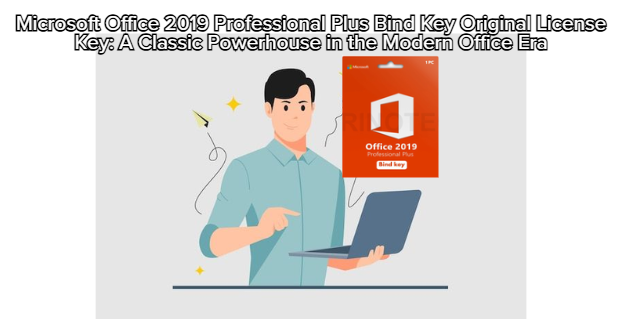
In a world dominated by cloud-based subscriptions like Microsoft 365, one might assume that standalone software such as Microsoft Office 2019 Professional Plus has lost its relevance.
Yet, the reality is quite the opposite — this version remains a favorite among professionals, businesses, and offline users who prefer a one-time purchase and total ownership of their software.
This article explores what makes Office 2019 Professional Plus Bind Key Original License Key stand out, how it differs from subscription models, and why it’s still a smart investment in 2025 and beyond.
The term “Bind Key” means the license is permanently attached to your Microsoft account, not just to a single device.
Once activated:
You can reinstall Office anytime by signing in with your Microsoft account.
Even if you switch computers, your license stays with your account — not the hardware.
It guarantees authenticity because it’s verified directly by Microsoft’s servers.
✅ In short: It’s a one-time purchase, lifetime valid, and securely tied to your identity — no subscription, no renewal, no online dependency after activation.
While newer versions like Office 2024 or 365 may have more cloud features, Office 2019 Professional Plus shines in stability, performance, and local data control.
Here’s why many professionals still prefer it:
Complete Suite for Professionals
Includes Word, Excel, PowerPoint, Outlook, Access, and Publisher — all premium desktop versions, no online-only limitations.
Offline Productivity
Perfect for users or organizations with limited internet connectivity. You can use every tool offline without losing access or functionality.
Optimized for Performance
Office 2019 is lighter and faster than newer versions, especially on older systems or mid-range hardware.
No Cloud Dependency
You maintain full control of your files and data. There’s no automatic syncing to Microsoft servers unless you choose to enable it.
Lifetime Ownership
A one-time payment gives you lifetime access — no monthly or annual subscription fees.
| Feature | Office 2019 Professional Plus | Microsoft 365 Subscription |
|---|---|---|
| License Type | One-time purchase | Monthly/Yearly subscription |
| Activation | Bind Key (permanent) | Account-based subscription |
| Updates | Security & bug fixes only | Full feature + version updates |
| Internet Required | No | Yes (for most features) |
| Cost | Pay once, own forever | Continuous payment required |
| Ideal For | Businesses, freelancers, offline users | Teams, cloud-based collaboration |
💡 Verdict: If you prefer reliability, ownership, and offline work — Office 2019 still delivers unbeatable value.
| Component | Minimum Requirement |
|---|---|
| OS | Windows 10 / Windows 11 |
| CPU | 1.6 GHz or faster, dual-core |
| RAM | 4 GB (64-bit) or 2 GB (32-bit) |
| Storage | 4 GB of free space |
| Display | 1280 x 768 resolution or higher |
Office 2019 is specifically optimized for Windows 10 and 11, making it compatible with both modern and slightly older PCs.
Despite the arrival of newer versions, Office 2019 continues to thrive for three key reasons:
Predictable Environment:
No sudden UI changes or new cloud integrations — perfect for companies that value consistency.
Offline Security:
Sensitive data stays within local drives — no risk of automatic cloud exposure.
Cost Efficiency:
A one-time investment that lasts for years, especially beneficial for businesses managing multiple PCs.
Of course, Office 2019 isn’t flawless. Here are a few points to consider:
❌ No AI integration like in Microsoft 365 Copilot.
❌ Lacks real-time collaboration features.
❌ Won’t receive new feature updates (only security patches).
❌ Requires manual license transfer if hardware changes.
However, these are minor trade-offs for users who prioritize stability and ownership.
You should consider this edition if you are:
A professional who values offline access and consistent performance.
A business owner managing multiple PCs with predictable software behavior.
A student or freelancer who doesn’t need the cloud features of Microsoft 365.
An IT administrator who prefers centralized, permanent activation without renewal costs.
Absolutely.
Microsoft Office 2019 Professional Plus Bind Key Original License Key remains one of the most reliable, cost-effective, and durable productivity suites available.
Its simplicity, offline independence, and lifetime ownership make it a timeless option for professionals who value efficiency without unnecessary complexity.
So while newer versions may promise cloud-based magic, Office 2019 stands as the dependable classic — a tool that simply works, no strings attached.