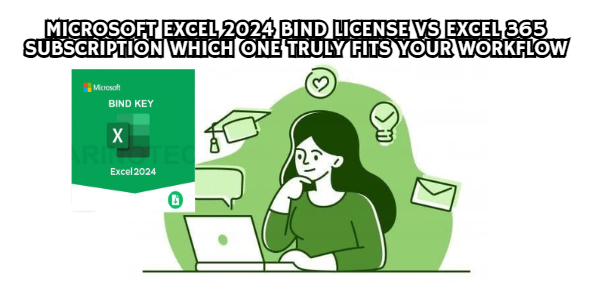
In today’s digital landscape, Microsoft Excel remains a cornerstone of productivity. Yet, with multiple versions available — particularly Excel 2024 Bind Original License Key ESD and Excel 365 Subscription — many professionals are left wondering:
👉 Which version offers the best long-term value, performance, and flexibility?
Both share Microsoft’s modern Excel engine, but their licensing models, accessibility, and long-term benefits differ significantly.
Let’s dive deep into how these two giants compare — not just in features, but in philosophy.
| Aspect | Excel 2024 Bind License | Excel 365 Subscription |
|---|---|---|
| License Type | One-time lifetime purchase | Monthly or annual subscription |
| Activation | Permanent via ESD Bind Key | Requires active subscription |
| Ownership | You fully own it | You rent the software |
| Updates | Security patches only | Regular feature updates |
| Internet Dependency | Minimal | High (for cloud sync & AI features) |
Excel 2024 is ideal for users who value permanent ownership and stability.
Excel 365, on the other hand, thrives in cloud-based collaboration and continuous innovation.
If you prefer a “buy once, use forever” approach, Excel 2024 wins.
But if you need the newest AI-driven updates every few months, Excel 365 remains the evolving option.
One of the biggest differentiators in recent versions of Excel is AI integration.
Excel 365 uses Microsoft Copilot, an AI assistant powered by cloud-based machine learning, to summarize data, build models, and generate formulas from natural text commands.
Excel 2024, while also including AI tools, operates locally. Its automation is fast but doesn’t rely on real-time AI model updates from Microsoft servers.
Example:
If you type “Create a report comparing Q1 and Q2 performance”, Excel 365 will instantly fetch patterns using Copilot.
Excel 2024, however, requires manual setup — still efficient, but more traditional.
👉 Verdict:
If AI-powered automation is your top priority, Excel 365 has the edge.
If you value offline control and data privacy, Excel 2024 is your champion.
Excel 2024 runs entirely offline, leveraging the full power of your computer’s processor and memory.
This means no lag, no cloud sync issues, and total control over files.
Excel 365, while feature-rich, can slow down on unstable connections — especially when syncing large datasets across devices.
In professional environments with restricted networks or high-security policies, Excel 2024 is often the preferred choice.
“Excel 2024 is built like a tank — solid, fast, and private.”
This is where Excel 365 shines.
Through OneDrive and SharePoint, multiple users can edit the same workbook simultaneously — a major advantage for teams working remotely.
Excel 2024 still supports collaboration, but only via manual file sharing or third-party integrations.
So, for real-time teamwork, Excel 365 is the clear winner.
| Version | Upfront Cost | Long-Term Cost (3 Years) | Value Focus |
|---|---|---|---|
| Excel 2024 Bind | One-time ~$99–$149 | Same after 3 years | Lifetime ownership |
| Excel 365 | $69.99/year (Personal) | ~$210+ after 3 years | Access to multiple Office apps |
While Excel 365 may appear cheaper at first, over time, Excel 2024 saves significantly more, especially for users who only need Excel and not the full Office suite.
💡 If you’re a student, analyst, or small business owner — Excel 2024 is the more cost-effective choice long-term.
Excel 2024 offers offline protection, meaning sensitive files never leave your system.
Excel 365 syncs to Microsoft’s cloud — great for convenience but may not suit high-security environments.
Verdict:
Choose Excel 2024 for maximum data privacy.
Choose Excel 365 for continuous protection and cloud redundancy.
| Choose Excel 2024 Bind if you want: |
|---|
| ✅ Lifetime ownership (no subscription) |
| ✅ Offline reliability |
| ✅ Cost savings over time |
| ✅ Simple, powerful data tools |
| ✅ Independence from constant updates |
| Choose Excel 365 Subscription if you want: |
|---|
| ⚡ Always the latest features and AI tools |
| 🌐 Real-time collaboration |
| 💼 Integration with Microsoft Teams & OneDrive |
| 🧩 Multi-device access anytime, anywhere |
In 2025, both are worth it — but for different audiences.
Excel 2024 suits individual professionals and businesses seeking permanence and performance.
Excel 365 suits teams and enterprises relying on cloud-based collaboration and innovation.
The choice between Microsoft Excel 2024 Bind License and Excel 365 Subscription depends on what you value most:
🔹 Control or Convenience?
🔹 Ownership or Innovation?
If you’re building long-term workflows and want reliability without ongoing payments, Excel 2024 stands tall.
But if you thrive in a collaborative, cloud-connected environment where AI evolves with you — Excel 365 is the better partner.
Ultimately, both reflect Microsoft’s vision: empowering every user — from data beginners to analysts — to work smarter, faster, and with confidence.