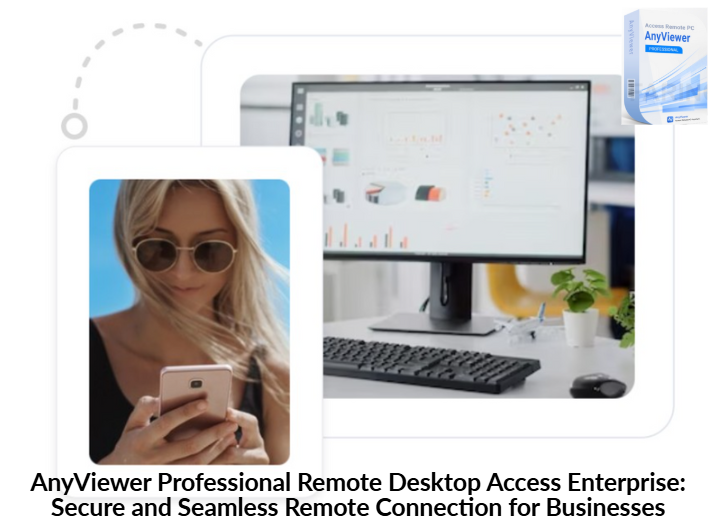
In the modern digital workspace, remote access has become essential for productivity and technical support. Whether you’re managing multiple office computers, providing IT assistance, or working from home, having a reliable remote desktop solution can make all the difference.
AnyViewer Professional Remote Desktop Access Enterprise is one of the most efficient and user-friendly tools designed to help individuals and organizations securely access, control, and manage computers from anywhere in the world. Built with enterprise-grade technology, it provides fast connections, robust security, and flexibility for both small teams and large businesses.
AnyViewer is a professional remote desktop software developed to enable users to access another computer remotely as if they were sitting right in front of it. The Enterprise version is specifically built for companies and IT departments that require secure, large-scale remote access management with advanced control and monitoring tools.
It’s compatible with Windows, iOS, and Android, allowing users to connect across different platforms anytime, anywhere — perfect for IT technicians, corporate teams, or professionals who travel frequently.
Here are the standout features that make AnyViewer one of the most trusted remote desktop applications today:
All remote sessions are protected with ECC (Elliptic Curve Cryptography) encryption, ensuring that data transmission remains private and safe from unauthorized access.
The software uses optimized transmission algorithms to provide smooth and lag-free remote sessions, even over long distances or limited bandwidth.
Administrators can manage and control multiple computers simultaneously, which is perfect for IT support teams and large enterprises with several remote workstations.
Users can easily transfer files between local and remote devices without needing additional tools — whether it’s documents, software, or large media files.
You can access a remote computer without the need for manual approval each time, which is ideal for managing servers, office PCs, or client systems 24/7.
AnyViewer supports cross-device connections between Windows PCs, Android phones, and iOS devices, offering flexibility and convenience for mobile workers.
With Enterprise licensing, businesses can assign roles, group devices, and manage permissions through a single interface, enhancing administrative control.
Using AnyViewer in a business environment offers several major advantages:
Increased Productivity: Employees and IT teams can work from anywhere, solving issues faster and minimizing downtime.
Cost Efficiency: Reduces the need for physical presence or travel for technical support.
Enhanced Collaboration: Team members can share screens and collaborate in real time.
Data Security: End-to-end encryption keeps confidential business information safe.
Scalability: Easily expandable as your organization grows.
Install AnyViewer on both local and remote devices.
Log in using the same account for secure access and device binding.
From the local computer, select the target remote device.
Connect instantly to control the desktop, transfer files, or troubleshoot remotely.
No complex configurations or network settings are needed — it’s designed for simplicity and reliability.
IT Departments: For managing servers, fixing remote systems, and providing technical support.
Remote Workers: To access office desktops and continue work securely from home.
Managed Service Providers (MSPs): To offer real-time remote assistance to clients.
Business Owners: To monitor and control workstations efficiently across branches.
| Advantages | Limitations |
|---|---|
| High-level encryption for data protection | Internet connection required |
| Simple, intuitive interface | Some features limited in the free version |
| Fast, stable remote performance | Enterprise version costs more |
| Supports multiple sessions | Mac support still limited (in progress) |
Compared to competitors like TeamViewer or AnyDesk, AnyViewer offers:
Lower latency and better optimization on slow networks.
Affordable enterprise licensing with no hidden fees.
Straightforward setup that doesn’t require advanced networking knowledge.
Reliable security through modern encryption standards.
This makes it a smart and sustainable choice for both individual professionals and large-scale enterprise environments.
AnyViewer Professional Remote Desktop Access Enterprise stands as a powerful solution that bridges distance and connects people to their work securely and efficiently.
It’s more than just remote desktop software — it’s a complete platform for modern remote collaboration, system management, and technical support.
Whether you’re managing IT infrastructure, providing support to clients, or working remotely across continents, AnyViewer Enterprise ensures that your connection is always secure, stable, and seamless.