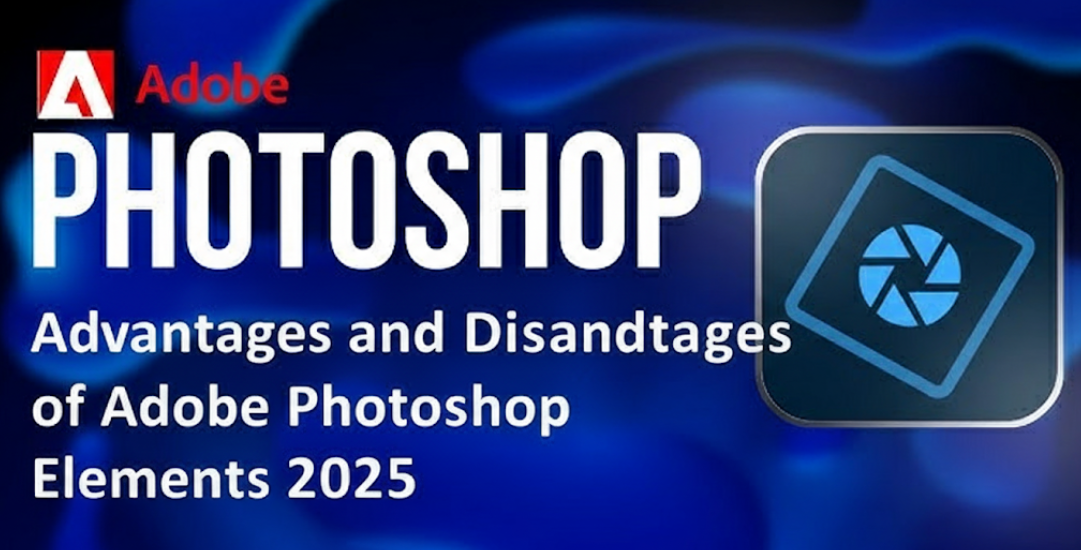
Advantages and Disadvantages of Adobe Photoshop Elements 2025 for PC/Mac
Adobe Photoshop Elements 2025 is the latest version of Adobe’s simplified photo editing software, designed to make professional-looking results accessible to everyone. While it carries many of Photoshop’s powerful features, it also has some limitations compared to the full Creative Cloud version. Below are the key advantages and disadvantages of using Photoshop Elements 2025.
Advantages of Adobe Photoshop Elements 2025
Photoshop Elements 2025 is built for beginners and non-professional users. Its intuitive design and easy navigation make it simple to edit photos without advanced knowledge of graphic design.
With the power of Adobe Sensei AI, users can perform tasks like automatic background removal, object selection, and color enhancement in just one click. It saves time and effort while still producing professional-quality results.
More than 60 guided edits help users learn photo editing techniques step by step. It’s perfect for beginners who want to improve their skills while experimenting creatively.
Unlike Adobe Photoshop CC, which requires a monthly subscription, Photoshop Elements 2025 is available as a one-time purchase. This makes it ideal for users who want powerful editing tools without ongoing costs.
It runs smoothly on both PC and Mac, offering similar performance and features across platforms. The software is optimized for newer operating systems, ensuring better speed and stability.
The 2025 version includes performance boosts for faster rendering and quicker photo processing, even when working with large files.
Users can easily create artistic effects, animated overlays, photo collages, and slideshows—all without needing advanced design skills.
Disadvantages of Adobe Photoshop Elements 2025
While powerful, Photoshop Elements doesn’t include advanced tools like 3D editing, detailed layer control, or professional color grading found in Photoshop CC.
Unlike Adobe Creative Cloud apps, Photoshop Elements doesn’t support real-time collaboration or cloud syncing between multiple devices for team projects.
Elements doesn’t receive frequent feature updates like the Creative Cloud version, and it has limited compatibility with third-party plug-ins.
For photographers or designers handling hundreds of high-resolution images, the workflow in Elements can feel slower compared to Photoshop CC.
Some professional export formats and advanced file options are missing, which can be a drawback for commercial use or complex digital design projects.
Conclusion
Adobe Photoshop Elements 2025 is a great choice for casual users, hobbyists, and small business owners who want professional-quality photo editing without a complicated interface or subscription fees. Its AI tools and guided edits make it beginner-friendly, while its creative templates encourage exploration.
However, professionals who need extensive editing controls, teamwork features, and constant updates may find its limitations restrictive.
In summary, Photoshop Elements 2025 offers the perfect balance between simplicity and power, making it an ideal tool for anyone who values creativity and ease of use over complex technical workflows.