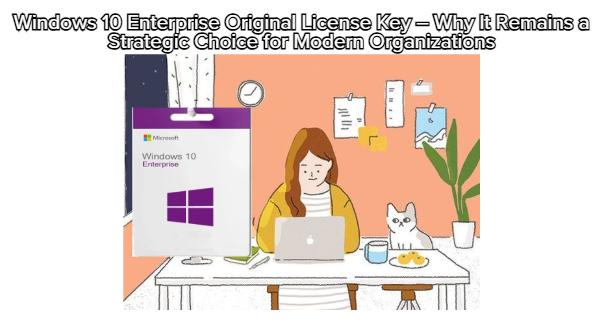
Although many users are shifting toward Windows 11, Windows 10 Enterprise continues to hold a strong position in the world of corporate computing. Backed by an Original License Key, this version delivers unmatched control, security, predictability, and operational consistency—qualities that are crucial for businesses of all sizes.
This article explores Windows 10 Enterprise from a strategic perspective, showing why it remains essential for modern workplaces and how genuine licensing plays a key role in long-term reliability.
Windows 10 Enterprise is not a consumer-focused OS. It is specifically engineered for organizations that need:
More granular control over every aspect of the system
Advanced data protection to meet industry compliance
Remote management solutions for distributed workforces
Long-term servicing for mission-critical devices
Scalability across hundreds or thousands of workstations
While Home and Pro editions may serve personal or small office needs, Enterprise is designed for environments where security and consistency are non-negotiable.
Using an Original License Key ensures:
Your system becomes fully verified and recognized by Microsoft servers.
Genuine keys prevent update failures, blocked features, and risk of deactivation.
Virtualization, security isolation, and advanced management tools fully unlock.
Essential for companies that follow standards such as HIPAA, ISO, or GDPR.
Below are the features that distinguish Enterprise as the superior choice for structured IT ecosystems.
Windows Defender ATP (Advanced Threat Protection)
A powerful defense platform capable of identifying threats across the organization.
Credential Guard & Remote Credential Guard
Prevents identity theft through hardware-based virtualization.
Application Control (AppLocker & Device Guard)
Ensures only trusted applications are allowed to run.
BitLocker Drive Encryption
Protects data across devices, even when lost or stolen.
Windows 10 Enterprise provides tools for seamless deployment and oversight:
Microsoft Endpoint Manager (Intune + SCCM)
Allows remote monitoring, policy control, and device configuration.
Windows Update for Business
Gives administrators full control over how and when updates roll out.
Group Policy Enhancements
More than 1,000 policies for precise system configuration.
Dynamic Provisioning
Allows new devices to be set up automatically without manual setup.
Windows To Go
Run a fully managed Windows environment from a USB drive.
BranchCache
Increases performance for branch offices by caching network content.
DirectAccess
Provides automatic, always-on remote connectivity for employees.
App-V & UE-V
Virtualize apps and synchronize user settings across devices.
Even with the release of Windows 11, a large number of organizations intentionally remain on Windows 10 Enterprise. Here’s why:
No frequent UI changes that disrupt workflow.
Critical internal systems often rely on older frameworks.
Ideal for manufacturing, laboratories, medical devices, and retail kiosks.
Runs smoothly even on older professional equipment.
Decades of proven reliability with strong security architecture.
Windows 10 Enterprise is ideal for:
Medium to large businesses
Remote or hybrid workplaces
IT-managed environments
Organizations requiring data protection
Industries operating with sensitive or regulated information
Companies using Microsoft 365, Azure AD, or Endpoint Manager
If your environment needs control, reliability, and security, Enterprise is the right fit.
Yes — extremely worth it, especially for organizations that prioritize:
Stability over visual interface upgrades
Strong security infrastructure
Large-scale device management
Predictable update cycles
Hardware compatibility
Compliance with international regulations
For businesses wanting a consistent and secure environment, Windows 10 Enterprise remains one of the best operating systems available—even years after release.
The Windows 10 Enterprise Original License Key delivers far more than just a genuine activation—it unlocks a powerful set of tools and protections designed for modern professional environments. While consumer editions focus on features and aesthetics, Enterprise focuses on security, durability, and operational control.
Whether you manage a team of 20 or a corporation of 5,000 employees, Windows 10 Enterprise remains a strategic choice—one that continues to offer reliability, compliance, and advanced functionality in 2024–2025 and beyond.