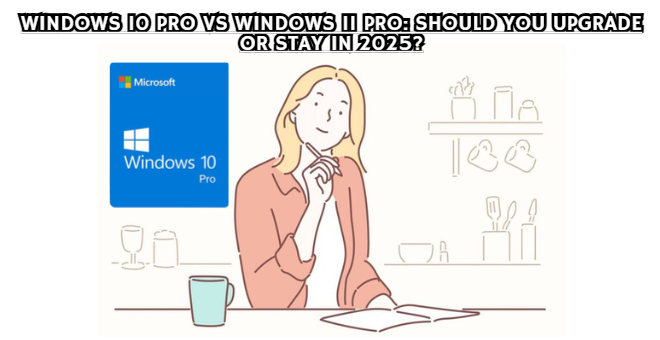
When Microsoft introduced Windows 11 Pro, it promised a cleaner interface, smarter features, and tighter integration with modern devices.
But for many professionals still running Windows 10 Pro, the big question remains:
“Is it really worth upgrading to Windows 11 Pro in 2025?”
Let’s break down the comparison between the two — from performance to productivity — and see which one truly deserves a place on your PC.
Windows 10 Pro laid the foundation for a stable, secure, and business-friendly ecosystem.
Windows 11 Pro builds upon that — but adds a modern design language and improved performance under the hood.
Windows 10 Pro offers a traditional layout — perfect for users who value stability and familiarity.
Windows 11 Pro refines the experience with rounded corners, centered taskbar, and fluid animations — giving it a more macOS-like aesthetic.
In essence:
Windows 10 feels efficient and classic, while Windows 11 feels sleek and futuristic.
At first glance, performance differences may seem small — but under the surface, Windows 11 Pro is optimized for newer hardware.
| Aspect | Windows 10 Pro | Windows 11 Pro |
|---|---|---|
| Startup Time | Fast | Slightly Faster (Improved boot efficiency) |
| RAM Management | Efficient | More dynamic and balanced for multitasking |
| Gaming Performance | Great | Better (supports Auto HDR and DirectStorage) |
| App Compatibility | Excellent | Excellent, plus support for Android apps |
If your device is equipped with newer CPUs (Intel 12th Gen or AMD Ryzen 7000 series), Windows 11 Pro can take better advantage of hybrid cores and advanced power management, giving it an edge in performance-heavy tasks.
Security is where Windows 11 Pro truly surpasses Windows 10 Pro.
Microsoft made hardware-level protection mandatory, ensuring devices meet modern security standards.
Windows 11 Pro advantages:
TPM 2.0 and Secure Boot required for stronger protection
Pluton security processor integration (for supported hardware)
Enhanced ransomware protection and isolated app sandboxing
Windows 10 Pro, on the other hand, still includes powerful features like BitLocker, Group Policy, and Remote Desktop — but lacks the deeper system-level security of Windows 11.
So, if cybersecurity is your top concern, Windows 11 Pro takes the lead.
Microsoft redesigned Windows 11 to make multitasking simpler and smoother.
Notable upgrades include:
🪟 Snap Layouts & Snap Groups – Instantly organize multiple windows into efficient layouts.
💬 Microsoft Teams integration – Built directly into the taskbar for easy communication.
🎯 Focus Assist with timers – Helps users maintain productivity sessions.
While Windows 10 Pro still excels in performance and familiarity, it lacks these intuitive quality-of-life features that improve workflow in 2025.
Windows 10 Pro still holds one key advantage: broader compatibility.
It runs flawlessly on older hardware and legacy software — making it perfect for offices or industries relying on specialized applications.
Windows 11 Pro, however, shines with future compatibility.
It supports:
Android apps via Amazon Appstore
Modern DirectX 12 Ultimate for gaming and design tools
Better integration with Microsoft 365 cloud services
So, for future-proofing your system, Windows 11 Pro is the safer bet — but if you rely on legacy tools, Windows 10 Pro remains your best ally.
Both versions use perpetual license keys, meaning once activated, they’re yours for life.
However, Windows 11 Pro License Key may come at a slightly higher price due to its newer build and extended support period.
Windows 10 Pro support is expected to end in October 2025, while Windows 11 Pro will continue receiving updates and patches well beyond that — giving it better long-term value.
Here’s a quick guide to help you decide:
✅ Choose Windows 11 Pro if you want:
Modern design and interface
Stronger security and reliability
Better integration with new hardware and cloud tools
Enhanced productivity features (Snap, Teams, Focus Assist)
❌ Stay with Windows 10 Pro if you:
Use older hardware or legacy software
Prefer a stable, familiar, and classic Windows layout
Don’t need the latest UI or security enhancements
In 2025, both operating systems remain powerful and dependable — but their roles are shifting.
Windows 10 Pro represents stability and compatibility, while Windows 11 Pro embodies innovation and future-readiness.
If your system supports it, and you value a polished, more secure experience, upgrading to Windows 11 Pro is worth it.
But if your workflow depends on older tools, sticking with Windows 10 Pro until support ends is still a smart move.