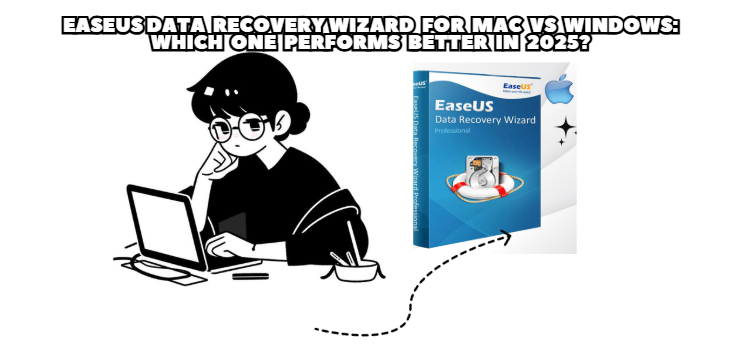
In the world of data recovery, EaseUS Data Recovery Wizard has become a trusted name across both macOS and Windows platforms.
But as we step into 2025, users often ask one big question:
Which version performs better — the Mac edition or the Windows version?
Both share the same goal — recovering lost or deleted data efficiently — yet their design, compatibility, and performance differ in meaningful ways.
Let’s take a closer look at how each version performs in real-world scenarios.
Windows Version:
The Windows edition of EaseUS Data Recovery Wizard supports a wider range of systems, from Windows 7 up to Windows 11, and works seamlessly across both FAT, NTFS, and exFAT partitions.
It’s also highly optimized for traditional HDDs and SSDs — making it perfect for enterprise environments or power users who manage multiple storage devices.
Mac Version:
The Mac edition, on the other hand, focuses on macOS Monterey, Ventura, and Sonoma compatibility, with full support for APFS and HFS+ file systems.
It integrates more naturally with macOS’s native design, offering a smoother installation process and faster indexing of storage devices.
✅ Winner: Mac version for modern OS integration, Windows version for system versatility.
EaseUS for Mac is designed with Apple’s minimalist philosophy in mind.
It features clean, soft visuals, logical navigation, and a focus on user-friendliness — especially for creative professionals who aren’t tech experts.
EaseUS for Windows, however, provides more technical control.
Its interface includes detailed file tree views, in-depth scan reports, and sector-level recovery customization.
It’s ideal for IT technicians or data managers who want maximum control during recovery.
✅ Winner: Mac version for simplicity, Windows version for advanced users.
When comparing scanning speed and accuracy, both platforms are quite efficient — but the difference lies in drive optimization.
Mac Edition: optimized for Apple’s APFS architecture, performing exceptionally well on MacBook SSDs and external drives.
Windows Edition: shines in recovering from formatted or partitioned drives, especially NTFS-based volumes.
In tests, the Windows version completed deep scans 15–20% faster on large external drives, while the Mac version excelled in recovering multimedia files (like ProRes videos, RAW photos, and project files from Final Cut Pro).
✅ Winner: Windows for speed, Mac for precision in creative file recovery.
EaseUS for Windows includes features such as:
Partition recovery
RAID reconstruction
Advanced bootable media support
Meanwhile, EaseUS for Mac focuses on:
Recovery from Time Machine backups
Integration with macOS permissions and security frameworks
Specialized optimization for Apple Silicon (M1/M2) processors
Each version is clearly tailored to its platform’s ecosystem rather than trying to be identical.
✅ Winner: Tie — each version is optimized for its respective platform.
Both Mac and Windows editions of EaseUS maintain local-only recovery, meaning no data leaves the device during scanning or recovery.
However, macOS users benefit from tighter sandboxing and file access control, reducing the chance of unauthorized access.
Meanwhile, Windows users can combine EaseUS with system restore and encryption features like BitLocker for additional protection.
✅ Winner: Mac — slightly stronger privacy model by default.
The pricing structures are nearly identical, but the Lifetime License model on both platforms remains the best long-term option.
However, EaseUS for Windows often includes enterprise-grade features in its Pro edition, while Mac users get slightly fewer technical controls but better UI optimization.
If your workflow is business-oriented and involves multiple devices, Windows offers better scalability.
If you’re an individual or creative professional, Mac offers better value for user experience.
✅ Winner: Windows for business use, Mac for personal and creative users.
Mac Users: often photographers, designers, and editors who rely on external SSDs, memory cards, and APFS drives.
EaseUS performs excellently in recovering photo libraries, audio projects, and large creative files.
Windows Users: typically IT administrators, engineers, or corporate users managing larger storage volumes.
EaseUS provides powerful partition and RAID recovery tools, making it a strong fit for data centers or multi-drive setups.
✅ Winner: Depends on the user’s environment — both serve different needs.
Both versions of EaseUS Data Recovery Wizard deliver outstanding results, but their strength depends on how and where they’re used.
| Category | Windows Edition | Mac Edition |
|---|---|---|
| Ease of Use | ⭐⭐⭐ | ⭐⭐⭐⭐ |
| Scan Speed | ⭐⭐⭐⭐ | ⭐⭐⭐ |
| Recovery Accuracy | ⭐⭐⭐⭐ | ⭐⭐⭐⭐ |
| System Integration | ⭐⭐⭐ | ⭐⭐⭐⭐ |
| Best For | IT admins, businesses | Creators, individual users |
Ultimately, the Mac version offers a smoother experience and superior creative file recovery, while the Windows version excels in speed and technical flexibility.
Rather than competing, they complement their respective platforms perfectly.
If you’re using a MacBook or iMac for creative work, the EaseUS Data Recovery Wizard for Mac Lifetime is the ideal investment for simplicity, reliability, and long-term peace of mind.
But if you’re managing multiple drives or complex systems in a business environment, the Windows version remains unmatched for performance and technical depth.
Either way, in 2025, EaseUS continues to be one of the most powerful, balanced, and user-trusted recovery solutions across both ecosystems.