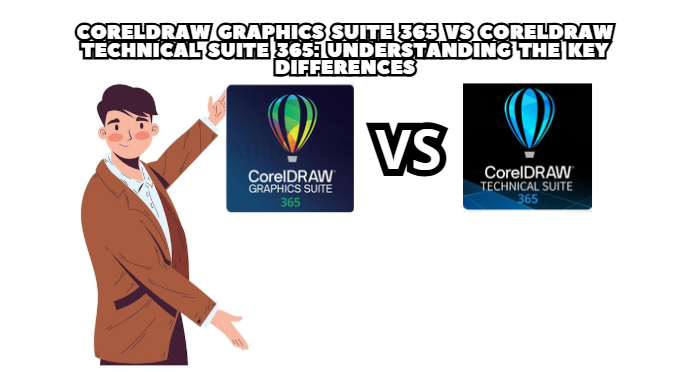
In the creative and technical design world, two software packages stand out under the Corel brand — CorelDRAW Graphics Suite 365 and CorelDRAW Technical Suite 365.
At first glance, both seem similar: they share the same interface, tools for drawing, and Corel’s signature vector editing power.
However, their purposes, target users, and capabilities are very different.
Let’s break down what truly separates these two powerful suites so you can choose the one that best fits your work.
| Aspect | CorelDRAW Graphics Suite 365 | CorelDRAW Technical Suite 365 |
|---|---|---|
| Designed For | Creative professionals, artists, illustrators, and graphic designers | Engineers, technical illustrators, and documentation specialists |
| Main Focus | Visual creativity, branding, illustration, and marketing materials | Technical accuracy, engineering drawings, and instructional diagrams |
| Industries | Advertising, media, print, digital art, and education | Manufacturing, aerospace, automotive, and industrial design |
In short, Graphics Suite is made for artistic expression, while Technical Suite is made for engineering communication.
Although both suites share some common Corel applications, the Technical Suite includes more specialized tools:
| Application | Graphics Suite 365 | Technical Suite 365 |
|---|---|---|
| CorelDRAW (Vector Design) | ✅ | ✅ |
| Corel PHOTO-PAINT (Image Editing) | ✅ | ✅ |
| Corel CAPTURE (Screen Capture) | ✅ | ✅ |
| Corel Font Manager | ✅ | ✅ |
| Corel DESIGNER (Technical Drawing) | ❌ | ✅ |
| XVL Studio Corel Edition (3D Visualization) | ❌ | ✅ |
| Lattice3D Player & CAD Import Tools | ❌ | ✅ |
The addition of Corel DESIGNER and XVL Studio gives the Technical Suite its edge in precision, dimensioning, and 3D-based illustration.
One of the biggest distinctions lies in file compatibility.
CorelDRAW Graphics Suite 365 handles common 2D design formats (AI, PSD, PDF, SVG, EPS, JPG, PNG).
CorelDRAW Technical Suite 365, however, goes beyond 2D — it can import 3D CAD files, convert them into vector illustrations, and create interactive technical documents.
This feature alone makes the Technical Suite a must-have for industries that rely on CAD data integration.
Both suites share a common base for drawing and vector creation, but Technical Suite enhances precision with features like:
Advanced dimensioning tools (for mechanical accuracy)
Callout tools for labeling parts or diagrams
Projected drawing modes (isometric, dimetric, trimetric)
Automated parts lists linked directly to illustrations
Meanwhile, the Graphics Suite focuses more on:
Artistic brushes and color palettes
Typography and layout tools
Non-destructive effects and photo editing
AI-assisted design features (like PowerTRACE and Image Upsampling)
In essence, Graphics Suite = visual creativity, while Technical Suite = structured precision.
| Output Type | Graphics Suite 365 | Technical Suite 365 |
|---|---|---|
| Marketing materials (posters, logos, ads) | ✅ | ⚪ |
| Web and digital assets | ✅ | ⚪ |
| Engineering documentation | ⚪ | ✅ |
| Interactive 3D PDF and manuals | ❌ | ✅ |
| ISO/DIN-compliant drawings | ❌ | ✅ |
The Technical Suite shines in producing technical publications that meet industry standards, whereas the Graphics Suite is optimized for visual marketing and branding.
Both suites are available for Windows, and CorelDRAW Graphics Suite 365 also fully supports macOS.
However, CorelDRAW Technical Suite 365 remains Windows-exclusive, mainly because many of its 3D and CAD features rely on Windows-based frameworks.
If you are a Mac user, the Graphics Suite 365 is your go-to option.
Both editions are offered as 365 subscriptions, meaning you get:
Continuous software updates
Cloud integration
Access to the latest AI tools and collaboration features
However, Technical Suite licenses tend to cost more due to the additional 3D and engineering modules.
The value difference reflects their intended professional use — one for creative work, the other for industrial precision.
| CorelDRAW Graphics Suite 365 | CorelDRAW Technical Suite 365 | |
|---|---|---|
| Pros | Easy to use, versatile, perfect for creatives | Unmatched precision, ideal for engineers |
| Cons | Lacks 3D and advanced dimensioning | Higher price, steeper learning curve |
| Best For | Artists, marketers, designers | Technical illustrators, manufacturers |
Your choice depends entirely on your goals:
Choose CorelDRAW Graphics Suite 365 if you focus on artistic, visual, or marketing design.
Choose CorelDRAW Technical Suite 365 if your work involves engineering drawings, technical manuals, or 3D integration.
Both are powerful, but they serve two distinct design worlds — one artistic, the other mechanical.
Corel has built a clear distinction between its creative and technical ecosystems:
CorelDRAW Graphics Suite 365 empowers creativity, expression, and visual storytelling.
CorelDRAW Technical Suite 365 empowers precision, documentation, and clarity in communication.
If your daily work relies on visual impact, choose Graphics Suite.
But if accuracy and standards compliance define your projects, Technical Suite 365 is absolutely worth the investment.