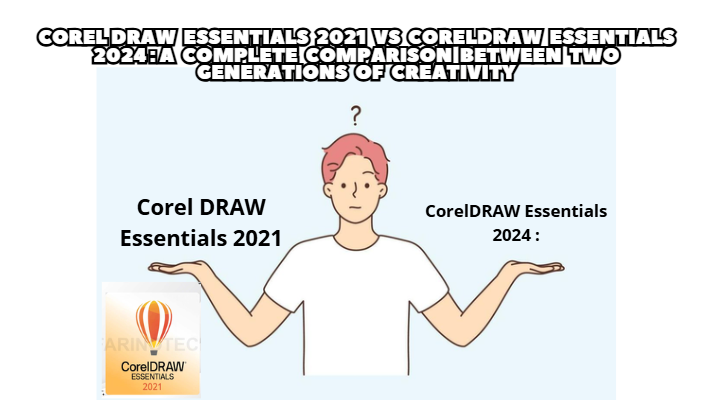
In the evolving world of digital design, CorelDRAW Essentials remains one of the most accessible and reliable creative tools for beginners and small business users. Both CorelDRAW 2021 Essentials License Key ESD Original License Key and CorelDRAW 2024 Essentials License Key ESD Original License Key provide affordable yet powerful design capabilities, but each version offers distinct improvements that cater to different types of users.
This article explores the differences, similarities, advantages, and limitations between these two versions to help users decide which one fits their creative needs best.
The Essentials edition of CorelDRAW is a simplified version of the CorelDRAW Graphics Suite, designed for beginners, hobbyists, and light design work.
It focuses on ease of use, providing the essential vector and layout tools needed for designing posters, cards, graphics, and personal projects without the complexity of the professional suite.
Both 2021 and 2024 versions include:
CorelDRAW Essentials main application
Vector illustration and layout tools
Support for multiple file formats
Intuitive workspace for non-professionals
However, the CorelDRAW 2024 Essentials version refines these tools with improved technology, better performance, and new AI-assisted features.
| Feature | CorelDRAW Essentials 2021 | CorelDRAW Essentials 2024 |
|---|---|---|
| User Interface | Classic, clean layout with limited customization | Modernized interface with smoother icons and more adjustable workspace options |
| Performance | Stable, but slower when handling large files | Optimized for faster rendering and improved GPU acceleration |
| AI Features | Basic tools only | Includes AI-powered photo enhancement and background removal |
| File Compatibility | Supports major formats (JPG, PNG, PDF, CDR) | Expanded compatibility with new CDR versions and updated Adobe file support |
| Color Management | Standard RGB/CMYK options | Enhanced color accuracy with better ICC profile handling |
| Templates and Assets | Basic set of templates for beginners | Broader collection of templates, clipart, and font packs |
| Cloud Integration | Local project saving only | Optional cloud backup and Corel account syncing |
| System Requirements | Works on Windows 10 and older hardware | Optimized for Windows 11 and latest macOS versions |
| Learning Curve | Easier for beginners, fewer tools | Slightly more advanced features but still beginner-friendly |
Enhanced Performance and Stability
The 2024 version offers improved speed and responsiveness, particularly when working on high-resolution images or multiple design layers. It takes better advantage of modern processors and GPUs.
AI-Driven Enhancements
CorelDRAW 2024 introduces AI-powered tools such as automatic image correction and background removal, helping users achieve professional-looking results with minimal effort.
Updated File Support
It provides smoother compatibility with Adobe Illustrator (.AI) and Photoshop (.PSD) files, ensuring greater workflow flexibility for designers who use mixed software environments.
Refined User Experience
The updated interface feels cleaner and more intuitive, making it easier to navigate tools and customize panels based on user preferences.
Cloud Integration
The inclusion of Corel account synchronization allows users to store and access projects across devices, improving convenience for modern workflows.
Lightweight and Simple
The 2021 version runs smoothly on older PCs and laptops with lower specifications, making it ideal for hobbyists or students using budget computers.
Familiar Interface
Many users who have worked with older CorelDRAW versions find the 2021 interface more traditional and straightforward, without modern pop-up features.
Lower Price Point
CorelDRAW 2021 Essentials is often available at a lower cost, providing a cost-effective entry point for basic design work.
Offline Simplicity
Without cloud integration, the 2021 version is entirely offline, which some users prefer for privacy or security reasons.
| Aspect | CorelDRAW 2021 Essentials | CorelDRAW 2024 Essentials |
|---|---|---|
| Speed & Performance | Slower on large projects | Faster, optimized for modern systems |
| AI & Automation | None | AI tools simplify editing and design |
| Design Flexibility | Basic tools only | Expanded creative control |
| Learning Curve | Very beginner-friendly | Slightly advanced but still easy to learn |
| System Compatibility | Supports older hardware | Requires newer Windows/macOS |
| Price | More affordable | Slightly higher price for new features |
| Cloud & Online Features | Offline only | Offers optional cloud support |
| Best For | Students, hobbyists, older PCs | Modern users, casual designers, freelancers |
Choose CorelDRAW Essentials 2021 if you:
Are new to graphic design and want a simple interface.
Use an older PC or laptop.
Want a budget-friendly design solution for personal projects.
Choose CorelDRAW Essentials 2024 if you:
Want the latest technology, faster performance, and AI tools.
Use modern systems with Windows 11 or macOS Ventura+.
Need smoother file compatibility and optional cloud access.
Both CorelDRAW 2021 Essentials License Key ESD Original License Key and CorelDRAW 2024 Essentials License Key ESD Original License Key deliver excellent value for creative users who don’t need the full power of the Graphics Suite.
However, the 2024 version clearly pushes forward with AI-driven design, improved speed, and modern compatibility, making it more future-ready for today’s design needs.
Meanwhile, CorelDRAW 2021 Essentials remains a lightweight, reliable option for those who prefer a simpler and offline-focused environment.
In summary, CorelDRAW Essentials 2021 is best for beginners on a budget, while CorelDRAW Essentials 2024 is perfect for users seeking an updated, smarter, and faster creative experience.