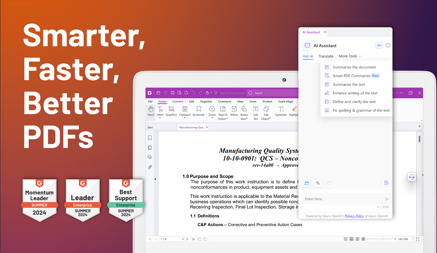
When it comes to working with PDF documents, Foxit PDF Editor Pro stands out as one of the leading software solutions on the market. Known for its powerful features, ease of use, and affordability, Foxit PDF Editor Pro is a must-have for businesses, professionals, and individuals looking for a comprehensive PDF editing tool. Whether you need to create, edit, convert, or secure your PDFs, this software offers a wide range of capabilities to help you manage your documents with ease. In this review, we’ll explore the key features, benefits, and potential drawbacks of Foxit PDF Editor Pro.
What is Foxit PDF Editor Pro?
Foxit PDF Editor Pro is a full-featured PDF editing software developed by Foxit Software. It is designed to provide users with a versatile toolset for handling PDF documents, from basic editing to more advanced features like form creation, document collaboration, and security management. With its intuitive interface and robust functionality, Foxit PDF Editor Pro is a reliable choice for professionals who work with PDFs on a daily basis.
Key Features of Foxit PDF Editor Pro
PDF Editing Made Easy Foxit PDF Editor Pro offers a wide range of editing tools that allow you to make changes to text, images, and other content within your PDF files. You can easily add, delete, or modify text, adjust fonts and formatting, and even resize or replace images. This makes it a powerful tool for anyone who needs to make quick edits or modify existing documents without needing to convert them to another file format.
Advanced OCR Technology One of the standout features of Foxit PDF Editor Pro is its Optical Character Recognition (OCR) technology. This feature enables the software to recognize and convert scanned documents and image-based PDFs into editable text. This is especially useful for businesses that need to digitize paper documents and edit them quickly and efficiently. The OCR feature supports multiple languages, making it versatile for users around the globe.
PDF Conversion Tools Foxit PDF Editor Pro supports seamless conversion between PDF and various other file formats, including Microsoft Word, Excel, PowerPoint, and image formats like JPG, PNG, and TIFF. This allows users to easily extract information from PDFs and work with it in other applications or convert documents into PDF format for sharing and distribution.
Collaboration Features For teams working on projects together, Foxit PDF Editor Pro offers collaboration features such as commenting, annotation, and markup tools. Users can add notes, highlight text, draw shapes, and share feedback with ease. This makes it an excellent choice for businesses that need to review and edit documents in real-time or provide feedback on PDFs without the need for physical printouts.
Security Features Security is a critical concern when working with PDFs, especially when dealing with sensitive information. Foxit PDF Editor Pro includes several advanced security features, such as password protection, document encryption, and digital signatures. You can restrict access to your PDFs, ensure that they are only viewed by authorized individuals, and even add watermarks or redact confidential information.
Form Creation and Management Foxit PDF Editor Pro also allows you to create and manage PDF forms. You can design forms with text fields, checkboxes, radio buttons, and other interactive elements. This is ideal for businesses that need to create forms for surveys, contracts, invoices, or other administrative tasks. The software also supports form data collection, enabling users to easily fill out and submit forms electronically.
Advantages of Foxit PDF Editor Pro
User-Friendly Interface: Foxit PDF Editor Pro boasts a clean, intuitive interface that makes it easy for both beginners and advanced users to navigate the software.
Comprehensive Editing Tools: Whether you need to edit text, images, or entire pages, Foxit PDF Editor Pro provides a robust set of tools to modify PDFs to your exact specifications.
OCR Technology: The OCR feature is a game-changer for users who need to convert scanned documents into editable text.
Collaboration and Annotation: The ability to add comments, annotations, and feedback makes Foxit PDF Editor Pro perfect for team collaboration.
Security Features: With password protection, encryption, and digital signatures, you can ensure your PDF documents remain secure and confidential.
Potential Drawbacks
Pricing: While Foxit PDF Editor Pro is feature-rich, its pricing may be a bit steep for casual users or individuals who only need basic PDF editing tools. However, for businesses or professionals who regularly work with PDFs, the investment is often worth it.
Learning Curve for Advanced Features: Some of the more advanced features, such as form creation and OCR, may require a learning curve for users who are new to PDF editing software.
Conclusion
Overall, Foxit PDF Editor Pro is an excellent choice for anyone who needs a comprehensive, reliable, and feature-packed PDF editor. With its powerful editing tools, advanced OCR technology, and robust security features, it is a versatile solution for professionals and businesses looking to streamline their PDF workflows. While it may come with a higher price tag compared to some other options, the value it provides in terms of functionality and productivity makes it a top contender in the PDF software market. Whether you’re editing, converting, or securing your documents, Foxit PDF Editor Pro is a tool that can help you manage your PDFs with ease and efficiency.