EaseUS Partition Master Unlimited Original License Key
Starting: Rp6.783.000
EaseUS Partition Master Unlimited Edition is regarded as the best partition manager server software for companies to resize partition for their computers. Best partition Software
Alasan berbelanja di Farinotech Store
- Pesanan sebelum jam 2 siang akan diproses dihari yang sama
- Authorized Distributor Resmi Indonesia
- Untuk Produk Lisensi Digital, bisa langsung dikirim ke email di hari yang sama, dan tidak ada pengiriman fisik
Description
Reviews (0)
Description
| Subscription | 1 Tahun, 2 Tahun, Lifetime |
|---|---|
| SKU | N/A |
| Category | Software, EaseUS |
| Tag | Harga EaseUS Partition Master, License Key EaseUS Partition, Partner EaseUS Indonesia, Reseller EaseUS Indonesia, Serial Number EaseUS Partition |
EaseUS Partition Master Unlimited Original License Key
Manage Data Storage
Data buildup presents a challenge to all organizations and proper data storage management is key. The normal operation of any business depends on the flexibility, stability, and security of disk management. EaseUS Partition Master helps businesses monitor and manage disk space in a centralized way, all while providing a high level of data protection. Making partitions and optimizing the disk layout to suit your environment needs becomes an easy and efficient process.
Partition Recall Protection
Partition adjustment is an intensive process for any computer. Sudden disruptions while editing partitions, such as power loss or hardware issues, can result in system complications. With Partition Recall Protection, NTFS partitions will be safely restored to their previous state any time a partition resize/move operation is interrupted.
Best Tool to Simplify Your PC Disk Management
– Resize/Extend partition to maximize disk space usage.
– Clone system or hard drive to upgrade disks without reinstalling Windows.
– Convert MBR System Disk to GPT for Windows 11 Upgrade.
– Support one-click AI smart space adjustment.
Upgrade to New HDD/SSD
Easily move to a new hard drive or SSD without reinstalling Window system and applications.
Maximize Disk Performance
Efficiently fix low disk space and other disk partition problems for better performance.
Easy Windows 11 Upgrade
Completely prepare your computer for easy & safe Windows 11 upgrade.
Upgrade to New HDD/SSD
– Install a new hard drive or SSD with the existing OS by migrating OS to SSD/HDD.
– Upgrade OS disk to an SSD for better computer performance or a larger hard drive to save more files without reinstalling Windows by cloning disk.
– Transfer or backup data from a specific partition on a hard disk to another disk or partition by cloning partition.
– Wipe data from the old disk or partition for data and privacy security after clone.
Troubleshoot Low Disk Space Issues
– When C drive or other disk partition gets full and warns low disk space, you can efficiently extend it with unallocated & free space on a local drive by resizing, extending or merging partitions without rebooting.
Easy Windows 11 Upgrade
– Convert MBR System Disk to GPT for Windows 11 Upgrade.
– Extend C drive for Windows 11 Upgrade.
– Migrate Windows 11 to New SSD in 1-Click.
Tech Specification :
Supported Operating System
– Windows 11/10/8/7
– Windows Server 2016
– Windows Server 2012 R2
– Windows Server 2012
– Windows Home Server 2011
– Windows Server 2008 R2
– Windows Server 2008
– Windows Server 2003
– Windows Server 2003 R2
– Windows Small Business Server 2011
– Windows Small Business Server 2008
– Windows Small Business Server 2003
Supported File Systems
EXT3, EXT2, NTFS, FAT32, FAT16, FAT12, ReFS
Supported Storage Devices
– HDD: Parallel ATA (IDE), Serial ATA (SATA), External SATA (eSATA), SCSI, IEEE 1394 (FireWire)
– SSD: SATA SSD, M.2 SSD, NVMe SSD, Large Capacity Hard Disk(GPT and MBR Disk)
– Removable Devices: USB 1.0/2.0/3.0, flash drive, memory card,memory, stick etc.
– SCSI, IDE and SATA RAID Controllers, RAIDed Configurations (Hardware RAIDs)
For official Request For Quotation (RFQ), please send email to inquiry@farinotech.com
Reviews (0)
Leave a Reply
You must be logged in to post a comment.









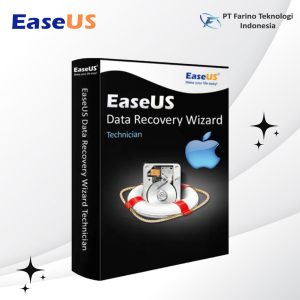




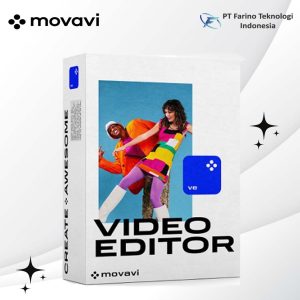

Reviews
There are no reviews yet.